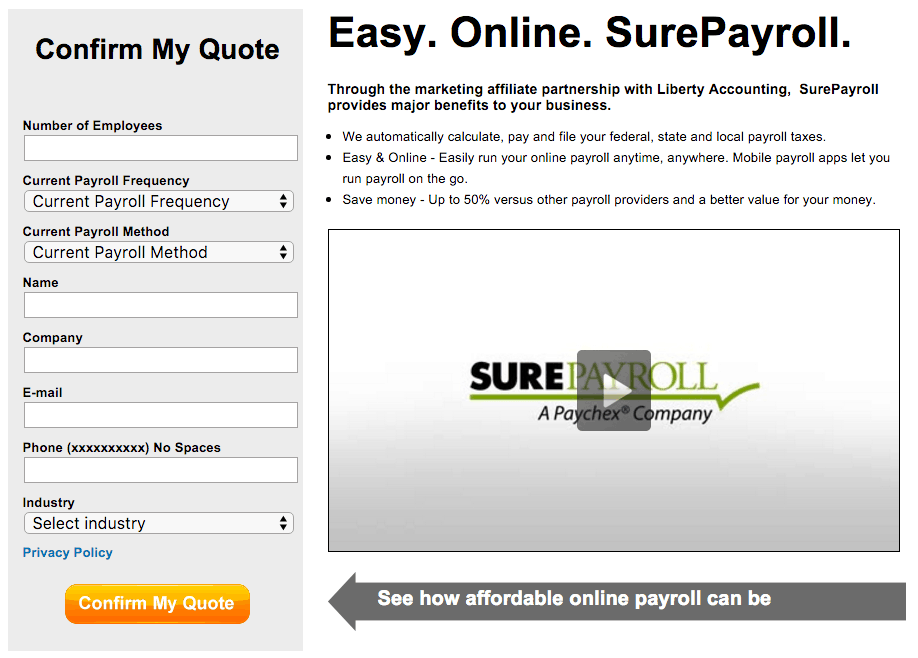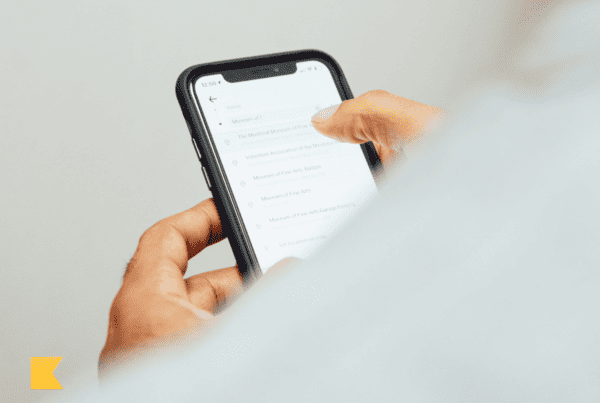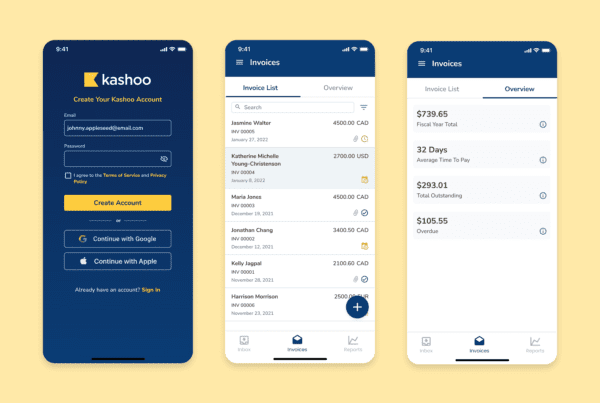Last week, we announced the new look and feel of the Kashoo brand. Now, we want to get into the good stuff, and talk about product features, specifically, all of the updates from 2015, so that you’re up-to-date on all the key features in Kashoo to help you run your books.
Payroll Integrations
Perhaps one of the most requested features, Kashoo now integrates with a variety of payroll options for both U.S. and Canadian small businesses. In the U.S., you can connect Paychex or SurePayroll. In Canada, Kashoo syncs with PaymentEvolution. (P.S. – As a Kashoo customer, you get great deals on any of these payroll options! Get in touch and we can help with the details)
Contacts by Location & 3D Touch for iOS
On the Kashoo iPhone and iPad apps, you can now create new customers and vendors by location. When creating a new contact, all you have to do is tap the location icon to display a list of nearby businesses or use the search field to find the business you’re looking for. When the result pops up, data like business name, address, and phone number will automatically populate.
We also released a 3D Touch feature that works for the iPhone 6s and iPhone 6s Plus. When you firmly press and hold the Kashoo app icon, you now have the ability to create a new invoice or expense for the business you last accessed. And when you’re looking at transactions in the app, you can use 3D Touch to peek and pop.
Period Locking
Last year, we also unveiled period locking. With period locking, you’re able to lock specific data within prescribed timeframes. The value here is that with period locking, you’re able to protect your business’s financial data from accidental or unexpected changes. Read more about period locking.
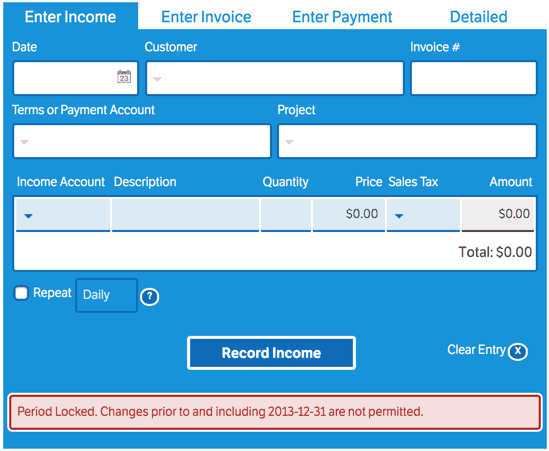
More Bank Feeds
As part of our mission to make bank reconciliation incredibly easy, Kashoo now syncs with over 950 banks, increasing the likelihood (by a lot!) that you’ll be able to automatically pull in your transaction data.
iOS 9 Spotlight Search Integration
You can now use the native iOS Spotlight search function in iOS 9 to search for your customers, vendors, and names of their account (from your chart of accounts). And for Kashoo contacts with phone numbers, you can initiate a phone call to that contact from within the search view. It’s all about saving time and taps!
Customer Statements
With the customer statements feature, you can get a financial snapshot of a specific customer or vendor. In Kashoo, there are two types of customer statements: Activity and Summary. With Activity, you see all transactions related to a specific contact over a specified timeframe. With Summary, you see the outstanding amounts for a particular date. As a bonus, you can download these customer statements as PDFs.
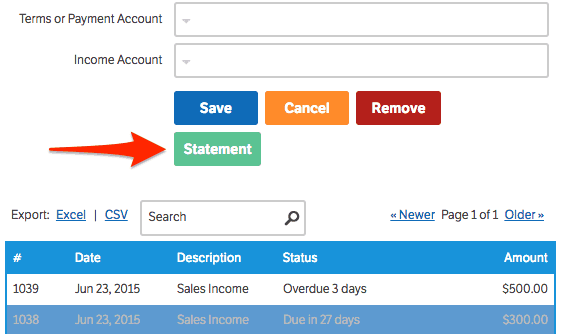
More Languages for iOS
Today, Kashoo on iOS can be localized in English, French, Spanish and Japanese. Learn how to change the language on your iPhone or iPad.

1Password Integration
Did you know Kashoo integrates with 1Password? If you didn’t, you do now! If you use 1Password to manage you login credentials, you save your Kashoo credentials into 1Password when you sign up for a new account. You can also use already-saved credentials from 1Password when logging in to Kashoo.
OAuth2
While this is certainly geekier feature news, we updated the Kashoo API to support OAuth2. This makes the API more secure and more useful so that developers can make cool things!
So Much More to Come in 2016
Your feedback is so important, and a large part of what makes all of this happen! We’ve got a robust pipeline of new features planned for this coming year, and can’t wait to share them with you. Stay tuned!