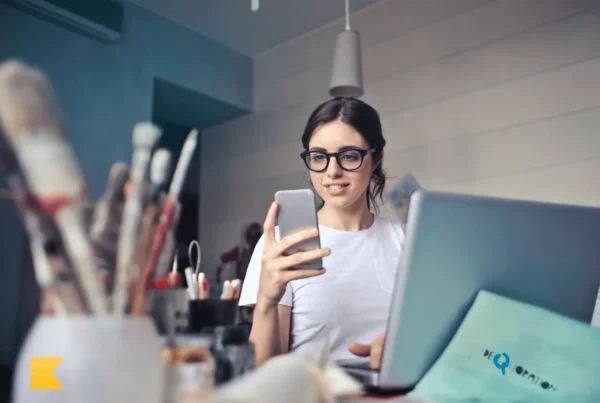With over 28 million active buyers in 2016, Etsy is a lucrative site for crafters to sell handmade goods. Learning to price your products appropriately can be tricky, but the best Etsy sellers use accounting software to help them find the sweet spot, so they can stay profitable.
That’s why we’ve created this guide to teach you how to determine your Cost of Goods Sold (COGS) using Kashoo. Once you know how much it costs to create each product, you can decide if you need to raise your product prices or lower expenses in order to become more profitable.
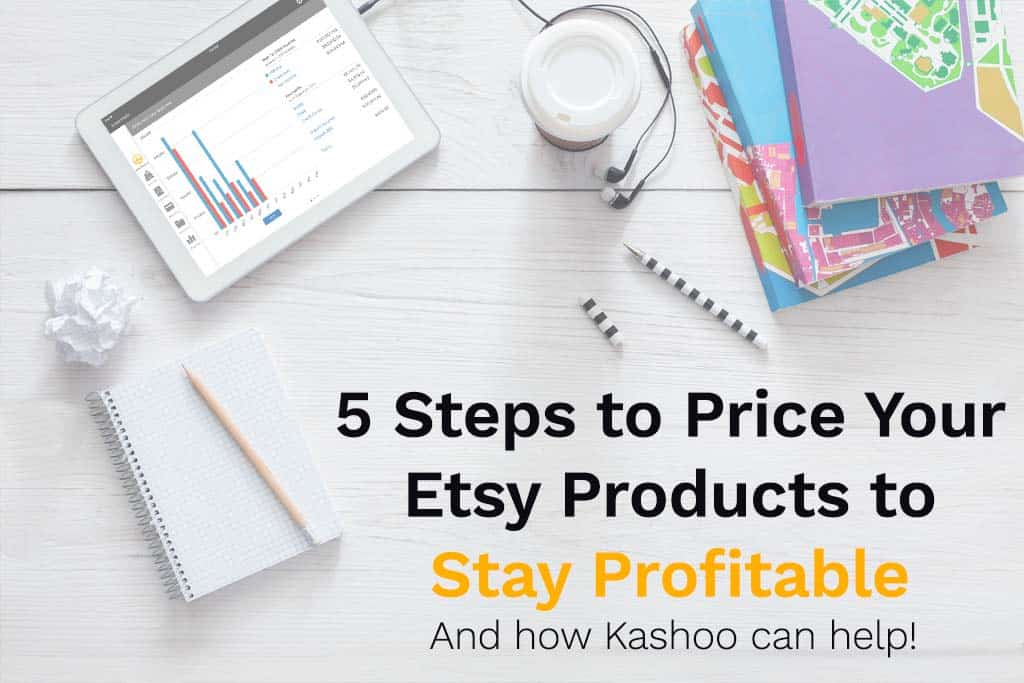
Who This is For?
Etsy sellers who sell handmade items and want to improve their profit margins. We’ll show you how to set up your items in Kashoo, enter your expenses properly, and review reports to find out what you’re spending to make your products.
Why is This Important?
Even if your Etsy store is a hobby, you’ll need to make enough money to cover your expenses. Using accounting data to determine how much you pay to make each product gives you valuable insight into how much profit you make off each one.
Armed with this knowledge, you can make intelligent decisions about:
- Raising or lowering sales prices
- Lowering expenses or changing suppliers
- Discontinuing products that aren’t profitable when raising prices doesn’t make sense
Before we get started, let’s take a minute to discuss the accounting principle that makes these decisions possible.
What is Cost of Goods Sold (COGS)?
Any direct cost associated with making your Etsy items. Unless you’re selling vintage items or craft supplies, you will need to factor in all costs associated with the manufacture of your items to determine COGS. If you sell vintage items or supplies, your COGS is much easier, since no manufacturing is required.
Direct costs include:
- Materials
- Labor
- Equipment used during manufacturing
- Utilities consumed during manufacturing
- Packaging (tags, labels, ribbon, etc.)
Indirect costs for your Etsy business are not included in COGS calculations. These include:
- Internet
- Shipping supplies (different than packaging)
- Fees (Etsy listing fees or PayPal fees)
- Marketing
Because these indirect costs are not attributed to any specific product, they do not directly impact pricing.
For our illustration, we’ll use an Etsy seller named Jane who sells knitted items in her Etsy shop. Since Jane knits her items by hand and doesn’t employ anyone to help, her only direct costs will be yarn and tags she sews into each product.
Adding Items for Sale
The first thing Jane needs to do is add the items she sells into Kashoo. She currently sells four knitted items and one item that she doesn’t make.
To add an item, click on “Items” in the “Lists” section.
Next, enter the information on the screen and click the “I sell this” checkbox under the description field.
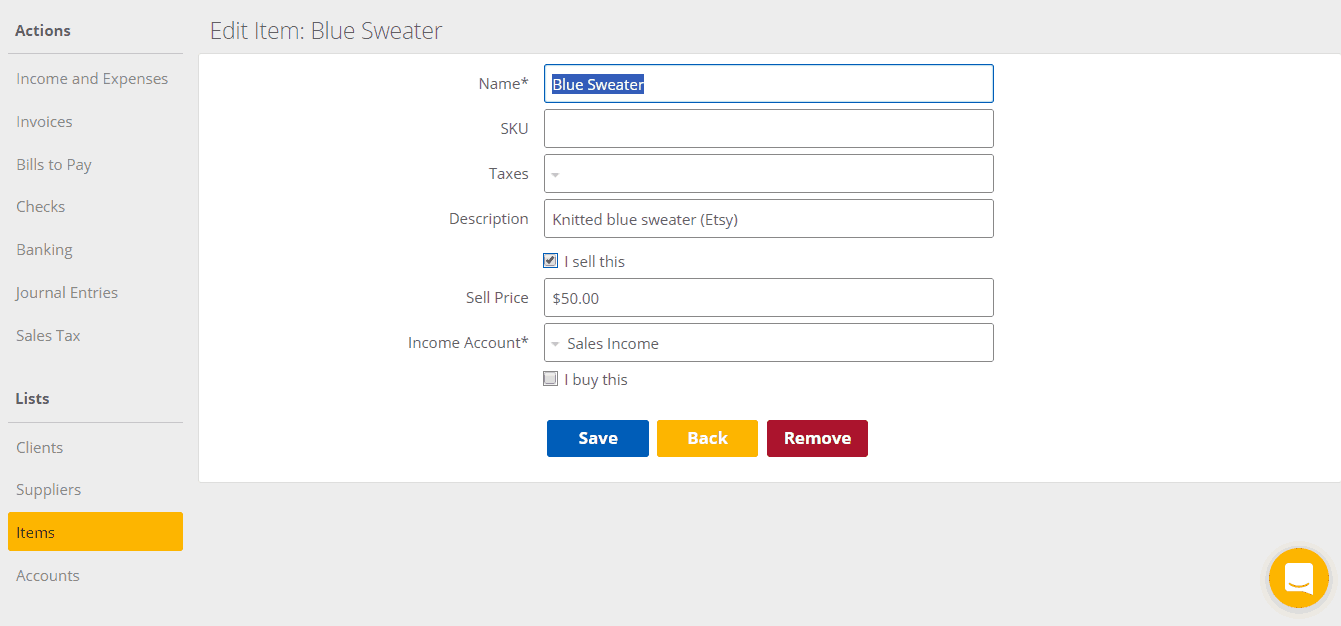
Enter the price you sell your item for in the “Sell Price” field and save your item. Repeat this for each item in your Etsy store. When you click on the Items menu, your list will be at the bottom of the screen.
Here’s Jane’s complete list of items:
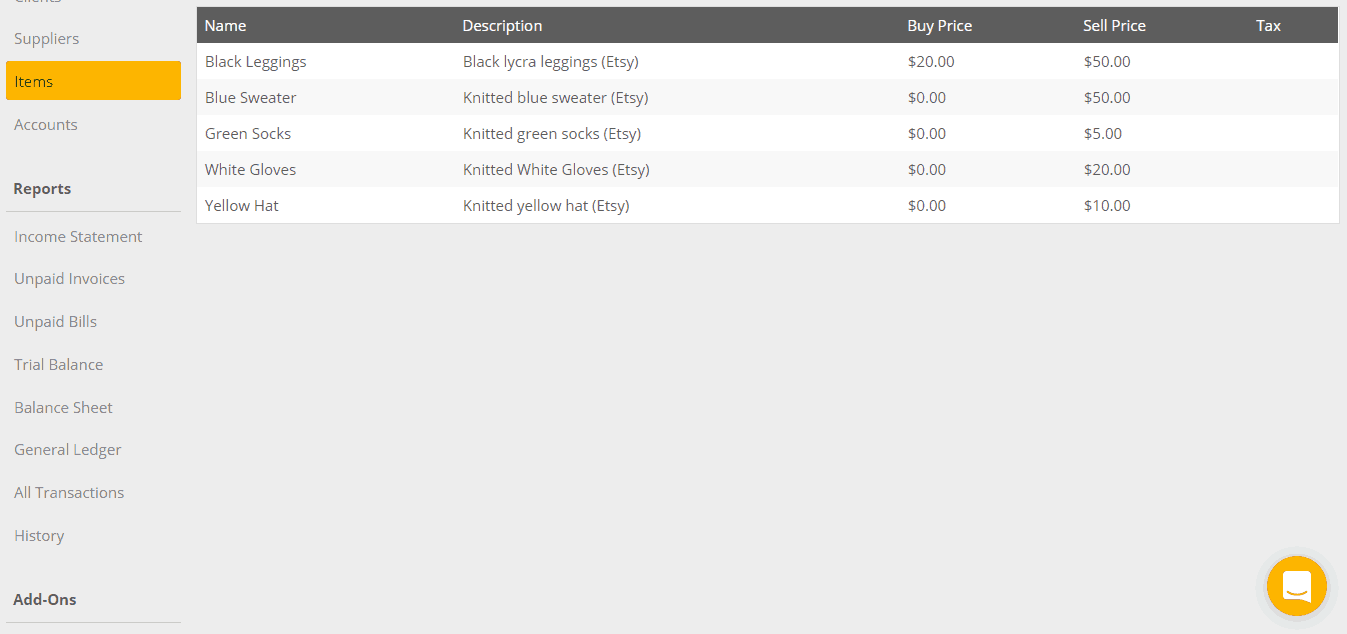
Notice her first item (Black Leggings) has both a “Buy Price” and “Sell Price”. Jane doesn’t make these leggings, so her COGS is $20. She can see that she makes $30 from each pair without doing any further calculations.
Next, we’ll enter expenses for the knitted items.
Entering Expenses for Handmade Items
After all items are in Kashoo, it’s time to enter expenses. This is where accuracy is important. Even if you buy materials locally, save your receipts and upload them to Kashoo.
As we mentioned before, Jane has two expenses: yarn and tags. She always buys enough material to make 30 items at a time. We will enter each expense in the “Bills to Pay” section of Kashoo.
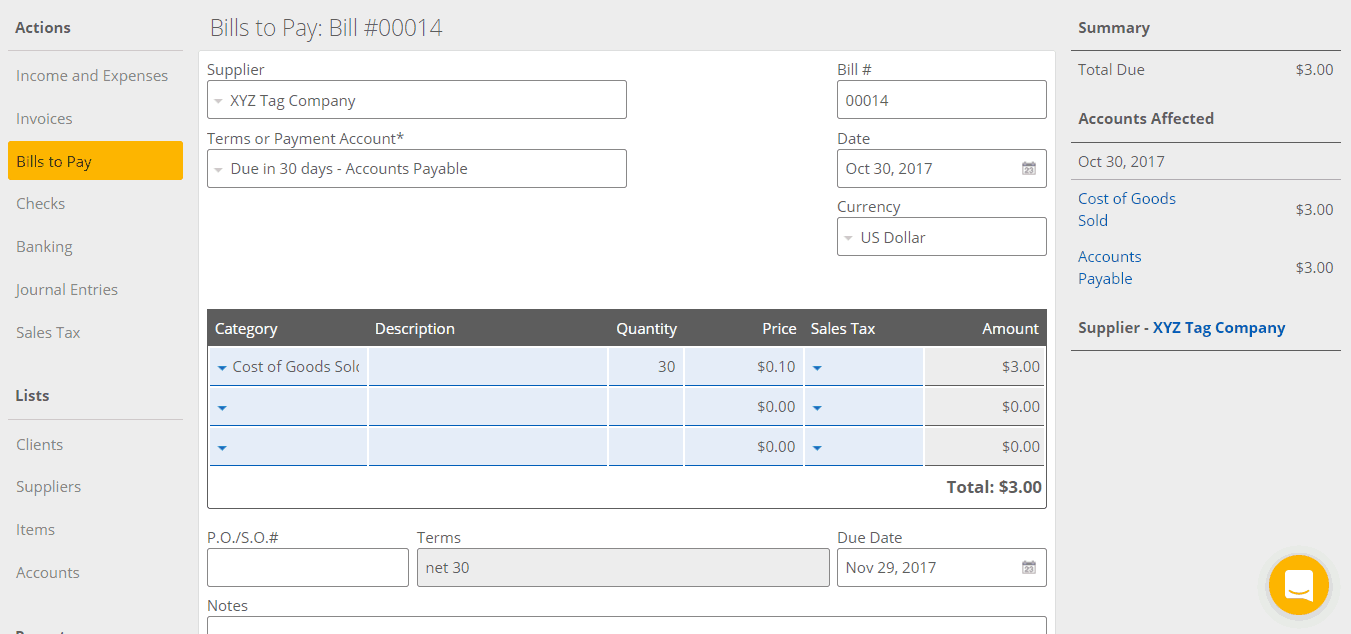
To save money, Jane uses a generic tag that costs $0.10 each and orders them in batches of 30. She enters the bill in Kashoo, and chooses “Cost of Goods Sold” in the category so it will be counted correctly.
The next bill is a little different. Jane orders 30 balls of yarn, but she purchases three different colors because she is making three different items in batches of 10. For this bill, a separate line item includes the yarn color in the description so Jane can track how much she’s making on each item. The category for each line is “Cost of Goods Sold”.
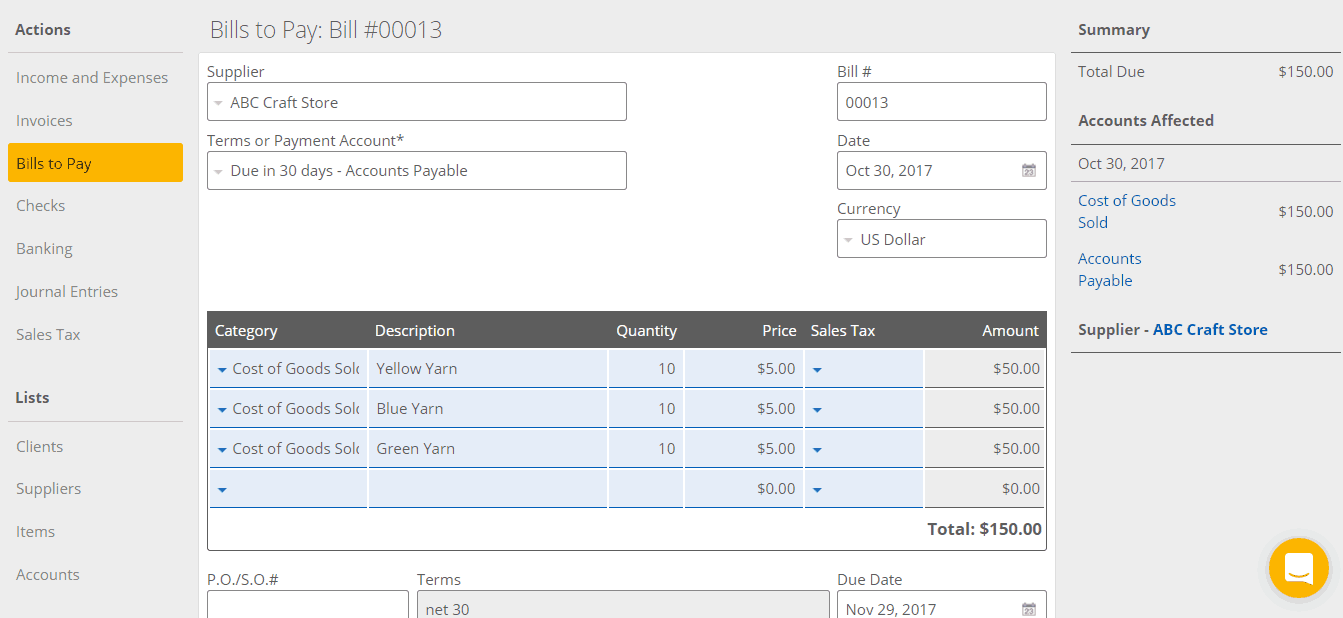
Congratulations! You’re halfway finished. Now it’s time to enter income.
Entering Income Into Kashoo
You can enter transactions a couple of different ways. In our example, Jane will enter all of her monthly Etsy sales on one invoice. Enter income in the “Invoices” menu in the “Income and Expenses” section. She enters each item on a separate line and chooses the correct item in the category.
If you sell a higher volume, you can enter each transaction as it occurs or do a weekly invoice. Once expenses and income are entered, you’re ready to look at your report to determine your COGS.
Viewing Your Income Statement Report
Once all information is entered, navigate to your “Income Statement” in the “Reports” section. Select the desired date range, and your information will populate at the bottom of the screen.
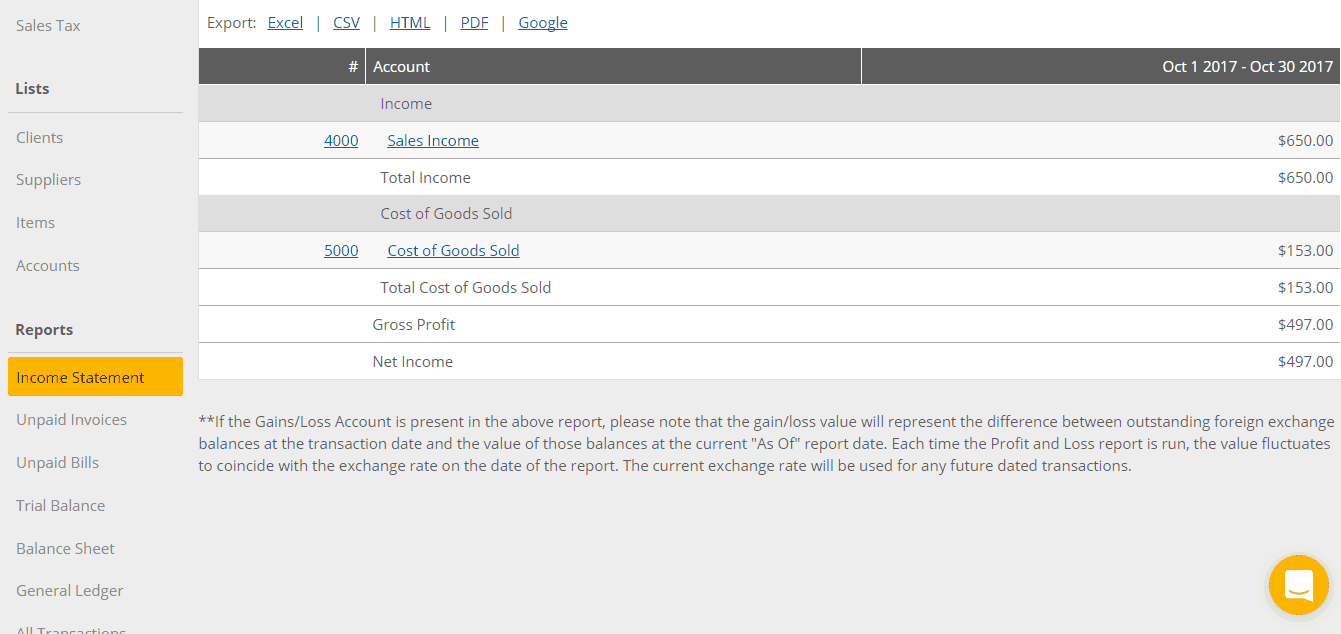
In the above example, the income for the month of October was $650, and the COGS were $153, leaving a net income of $497.
What Do These Numbers Mean?
Upon first glance, the profit looks to be pretty good. The COGS were only $153 for 30 items. It takes 1 ball of yarn and 1 tag to make each item, so they cost $5.10 each to make.
But when we go back to the “Items” list, we see that every item has a different price. Jane is selling the green socks for $5, which means that she is paying a dime for every pair she produces!
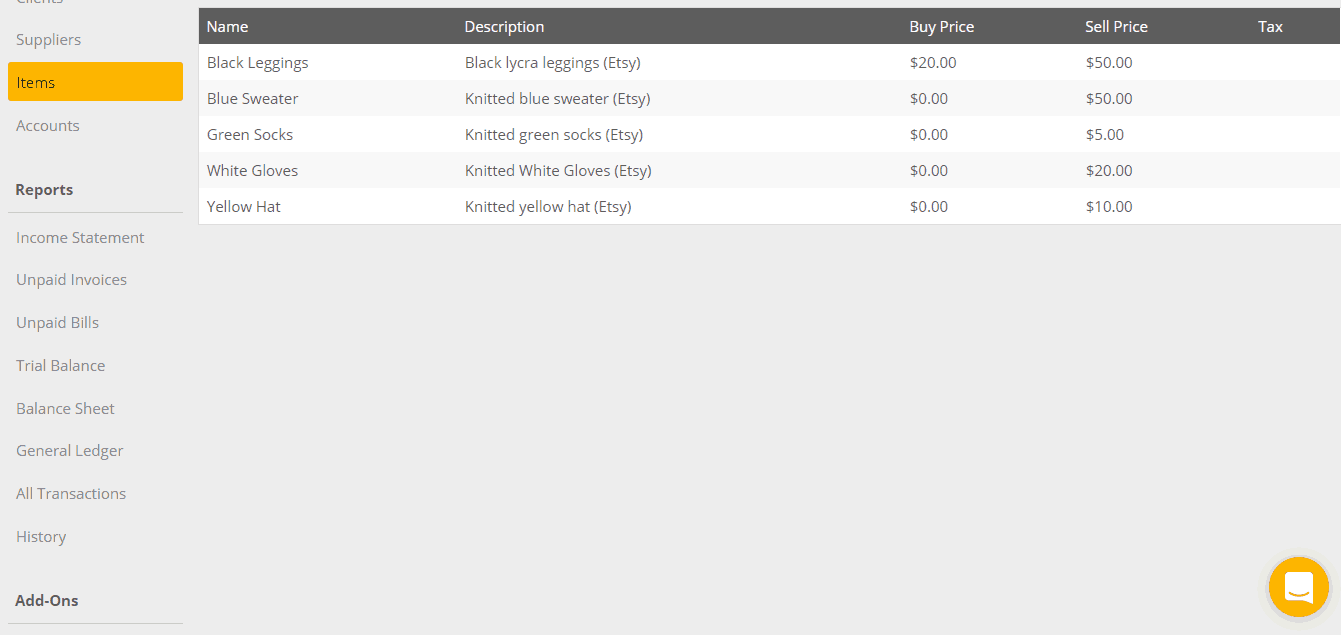
Jane’s most profitable item is the blue sweater, which she sells for almost 10 times what it costs to produce.
Armed with this information, Jane decides to make some changes to what she sells and how much she sells them for. She ditches the green socks entirely, and raises prices on her other knitted items.
Jane plans to expand her product line to include more sweaters, her most profitable item. She will eventually drop the other items and focus exclusively on sweaters. With the extra money she’s made, she’s able to hire some help so she can focus on what she’s good at. Things are going good for Jane.
Is It Time to Review Your Etsy Pricing?
Now that you know about COGS and how to use it for your Etsy items, it’s time to apply what you’ve learned. With an accurate record of your expenses, it’s easy to determine your profit using Kashoo.
With 2018 just around the corner, now’s the time to review and make changes to your Etsy store to make this your most profitable year ever.
If you’re looking for accounting software that makes COGS easy, give Kashoo a try. Our unlimited support and easy-to-use interface take the fear out of facing your business finances. Get started for free today!